When you sign up for a new course on eConcordia, it needs to be activated. Your course may be pending activation in your eConcordia portal.
To activate your eConcordia online course, please go to My Profile then click on Edit Profile
In the right-hand menu, click on the link “Activate My Courses.”
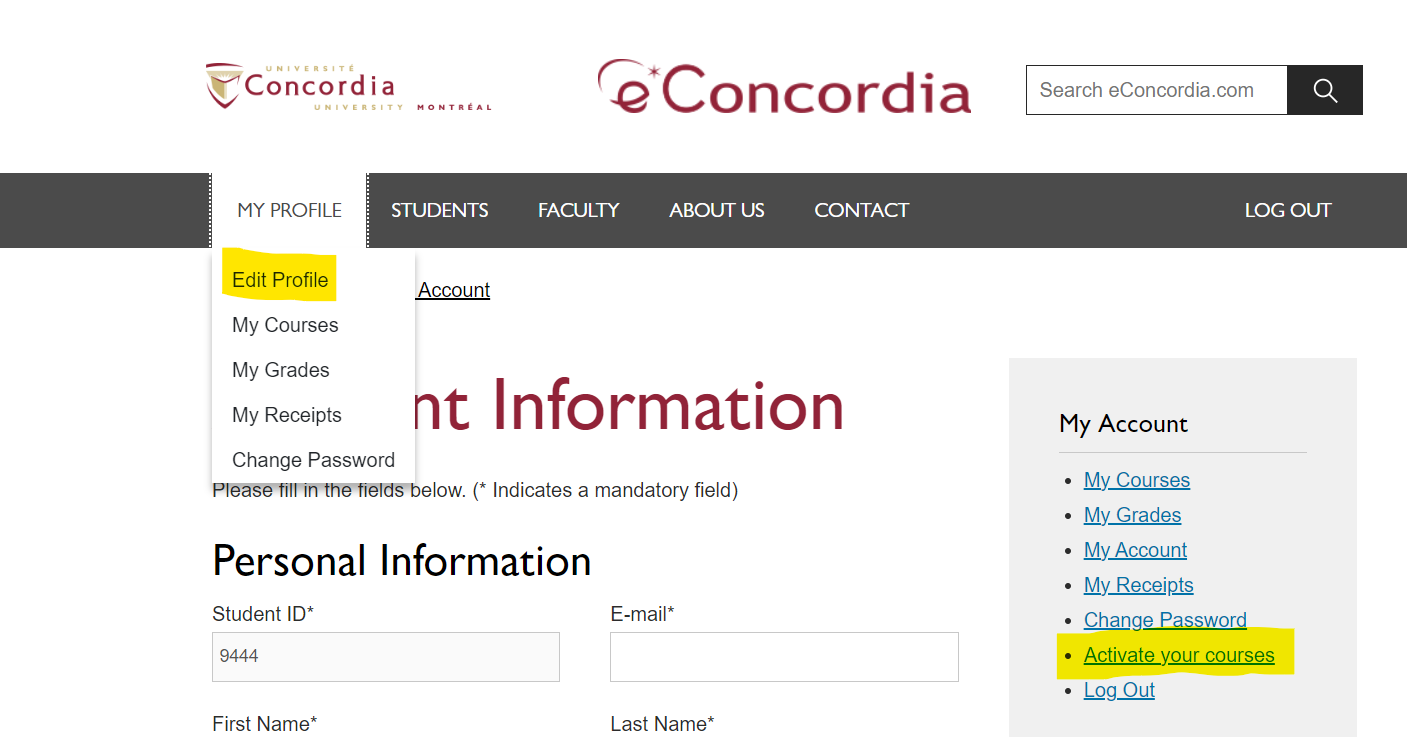
Any courses that have not yet been activated will show appear here
